Sample Data
Importing Spices Theme Demo
Importing the sample data file can be useful as you can see how the Theme works. It saves time as it speeds up the development of your website or the client’s website by simply replacing the content and images.

Built-in Demo Importer:
In Spices we added a built-in demo importer which you access via WordPress and allows you to import the demo super quickly and with ease. Simply go to Dashboard > Import Demo data Importer to choose and import the demo of your choice:
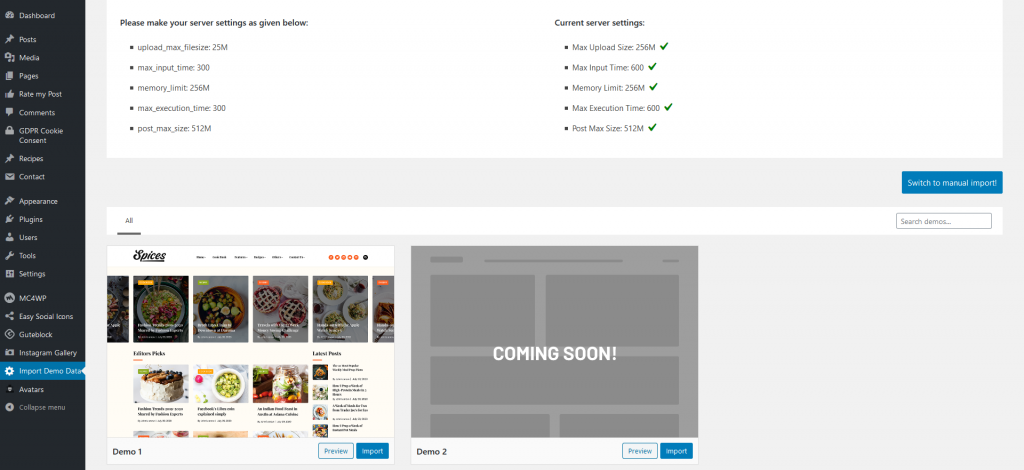
Manual Method:
If you want to import the Sample Data manually step by step this is also possible. You can refer the image below:

