How to Download Plugins and Themes from GitHub

Github is a free platform that allows source code sharing and publishing. It is the most popular project hosting service that lets developers collaborate on projects from anywhere. It utilizes the Git revision control system and hence the name GitHub.
Github is quite useful because it avoids any confusion and working on the same code becomes very easy. It serves as a centralized repository where more than one person can involve in the process of software development. Each team member can upload, edit and manage the code files simultaneously.
The GitHub software provides better version control. The modifications in the process are correctly recorded and reflected in a well-organized way. So, you can easily revert to any previous version. It also enables test your projects prior to making them live, by creating copies of your original project.
Just as the WordPress repository, you can find plugins and themes on the WordPress repository too that are submitted by developers. All those plugins and themes that are not submitted in the official repositories can be found on GitHub.
When it comes to downloading a Plugin from GitHub, it is quite an easy process. The process does not require any coding skills and the steps are simple. You can use a plugin hosted on GitHub even if you are a newcomer!
So, let’s us slide through to learn the process on download plugins and themes from GitHub, and a step-by-step guide on how to install them.
Downloading a Plugin from GitHub
First, visit the GitHub directory and search for the plugin you need. On the main page of the repository, you can see a Clone or Download button. Click on the button and then click on the Download Zip button. This will download the ZIP file of the plugin
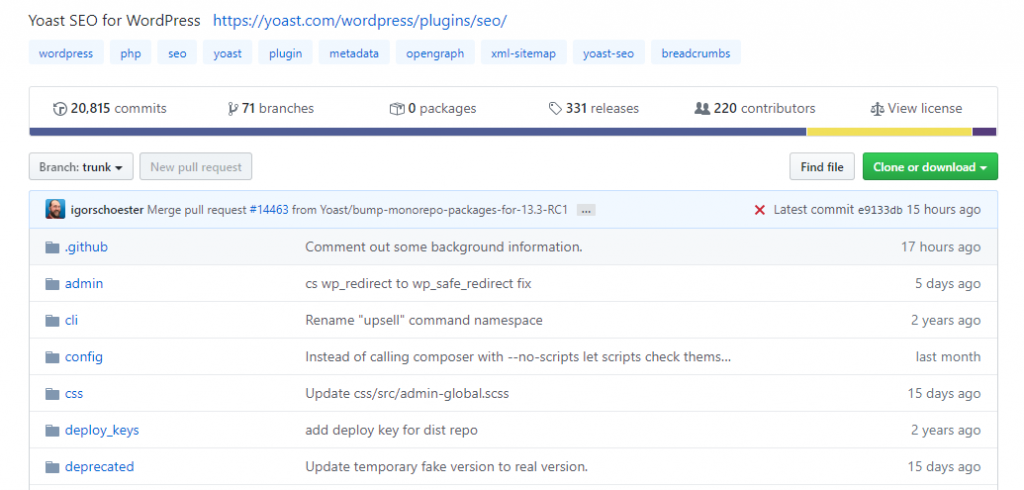
Next, you must manually upload the ZIP file in the Admin area. Visit the WordPress admin area and go to Plugins » Add New page.
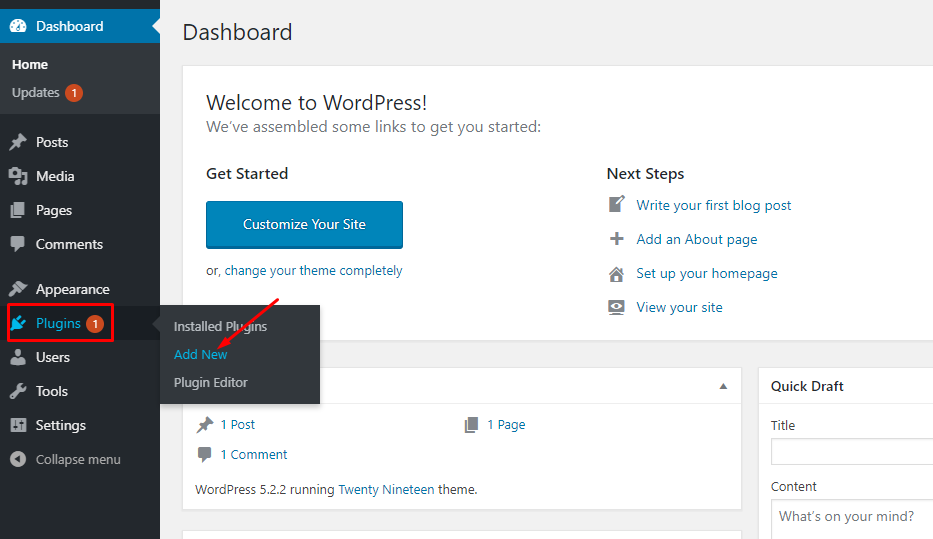
Next click on the Upload Plugins button. This will display the option to choose your file.
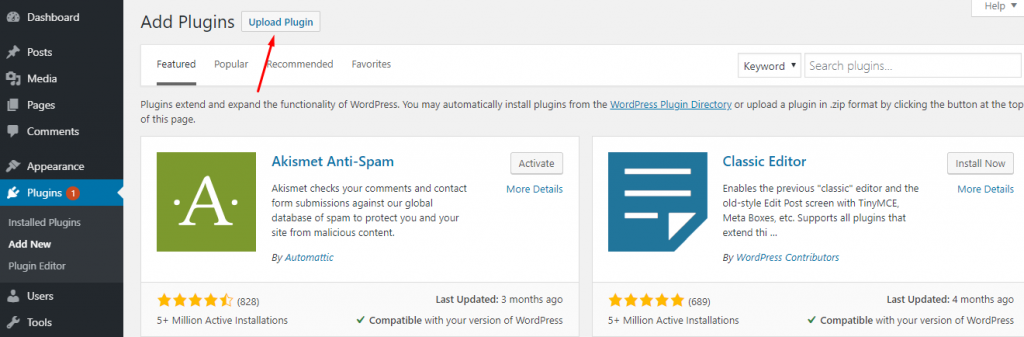
Click on the Choose file button and then select the ZIP file you have downloaded and uploaded it.
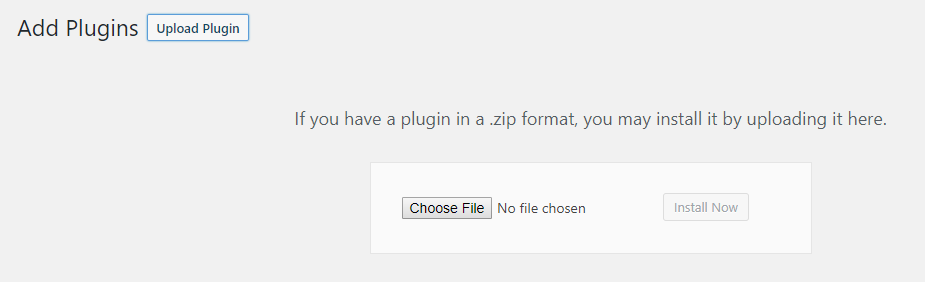
Next step is installing the plugin and for that, you must click on the Install now button. You can see a success message after installing a plugin. After installing the plugin, you must activate the plugin and get it ready. You can see the plugin in the activated plugin tab.
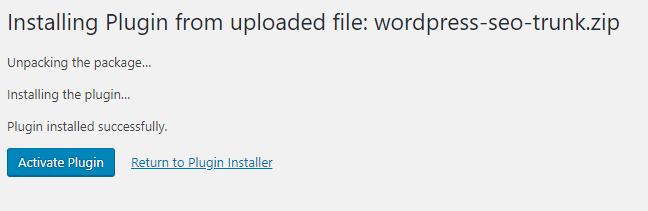
Getting updates from GitHub
Next step is to make sure you get regular you are getting updates for the plugin.
By default, WordPress does not show automatic updates for plugins downloaded from GitHub. Wondering how you can update a Plugin from GitHub? You need to go a step further for this.
Things would be easy if the developer of the plugin has added a code that automatically takes the plugin to the latest update available.
Another way is to download the GitHub updater plugin. This will enable you to get updates for GitHub plugins.
How to Use Download a Theme from GitHub
Downloading a theme from GitHub is almost like downloading Plugins.
Just as in the prior process, from the GitHub repository, find your theme and click on the Clone or Download. A drop-down box will appear where you must click on the Download ZIP button.
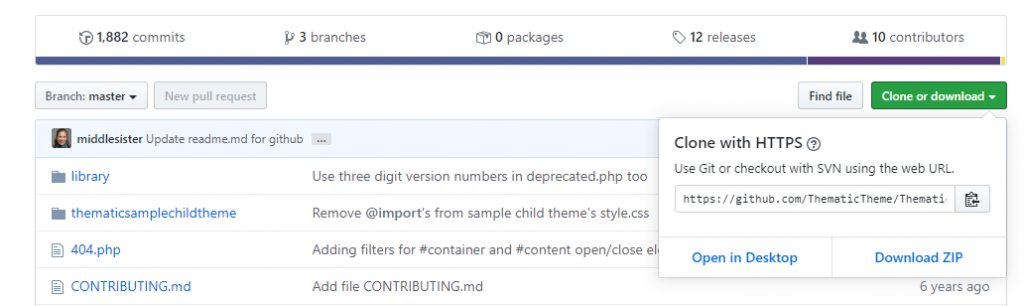
After downloading the ZIP file, simply login to your WordPress admin area and go to Appearance and then choose Theme.
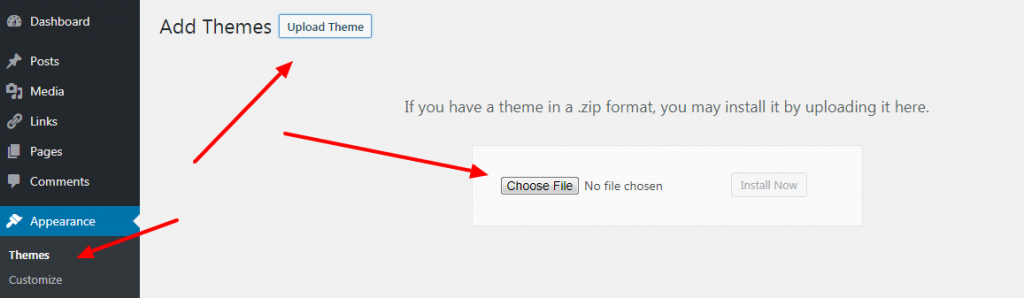
Final Words
Before downloading a theme from GitHub, it should be noted that themes and plugins on GitHub aren’t reviewed by any specialists. GitHub contains files developed by experts as well as newbies.
If you download and like a plugin/theme on GitHub, do let the developers know you appreciate their efforts by providing a star rating and your valuable comments.
So, we hope you got a clear idea of how to download plugins and themes from GitHub as well as a complete guide on the installation process. To discuss anything further on GitHub you can use the comments section below!





