15 Most Common WordPress Errors

Since its existence WordPress has helped countless people to start their own business websites, careers and yes of course online business. So many people are using this platform for different purposes and things won’t always go smoothly. We will look at some of the most common WordPress errors and issues that most users are likely to encounter at least once.
1. 500 Internal Server Error
Have you ever faced a situation where a site which was functioning perfectly well just seconds ago suddenly decides to throw a fit and spits out an internal server error?500 internal server error in WordPress- one of the most common WordPress errors. Many beginners find it frustrating as this error doesn’t give any other information. This internal server is not specific to WordPress as it can happen with any website.
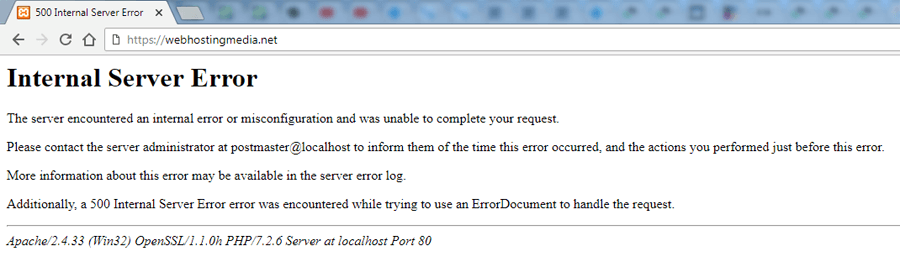
Few common causes of this error are:
- having a corrupted .htaccess file
- exceeding your PHP memory limit
- having improper file permissions
- issues with your plugins or server
2. Syntax Error in WordPress
With the information available on the web, most webmasters experiment with plugins and themes on their WordPress sites. They play around with different codes and try to give their sites a unique look. This attempt many times puts them in deep trouble and causes an unexpected syntax error. The parse error syntax error in WordPress isn’t a common error, and it typically occurs when a user tries to update existing theme or plugin files or make some changes in these files by editing code using incorrect PHP syntax.
This will result into a PHP parse error and you will see a notice like:
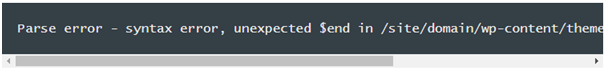
The error message would indicate the unexpected thing found in the code and the location of the script where the error occurred with line number. To fix this issue you will have to correct the syntax. Most of the time it is a missing bracket, or some unexpected character in the code.
You are advised to take a backup of your site before making any change in its theme or plugin files.
3. Error Establishing a Database Connection in WordPress
This one looks quite serious error. There’s no design, no familiar WordPress site elements, just text:
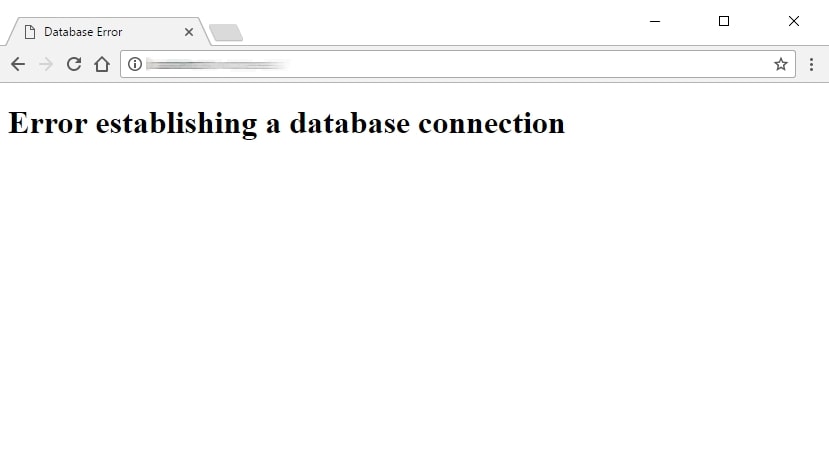
All of the information on your WordPress site, such as post data, page data, meta information, plugin settings, login information, etc. is stored in your MySQL database. The only data that isn’t stored there is media content such as images and your theme/plugin/core files such as index.php, wp-login.php, etc. When someone visits your website, PHP executes the code on the page and queries the information from the database, which then displays it to the visitor in their browser.
Usually, this occurs when a user has entered or modified their database credentials (database host, database username, and database password) incorrectly.
4. WordPress White Screen of Death
This is the most common error resulting into a plain white screen with no error message which occurs in the CMS. This error takes place in a website’s PHP or database. Three reasons why this could happen
A WordPress white screen of death (WSOD) is almost always caused by PHP code errors or memory limit exhaustion. Other three reasons might can be:
- A plugin or update to a plugin is incompatible with another piece of software in WordPress.
- A theme causes a conflict with something already on the site (like a plugin that calls on the same script).
- The theme file is missing from WordPress.
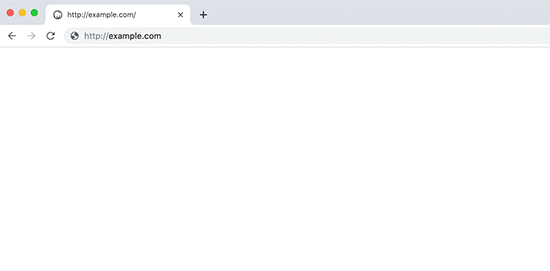
5. Returning 404 Error
For majority of businesses, website plays a vital role but 404 error in WordPress is a technical glitch which is quite common to come across. This error is caused mainly by the web server when it is not able to find the requested URL. This results into a bad user experience with a high bounce rate.
You will see the words, “The page cannot be found. The page you are looking for might have been removed, had its name changed or is temporarily available.”
This error is related to your site’s permalink structure, which is partially controlled by the .htaccess file. This error will be mostly experienced if a user uses custom or pretty permalinks as opposed to WordPress default setting. An active website cannot totally avoid these errors, but a lot can be done to keep them down to the minimum.
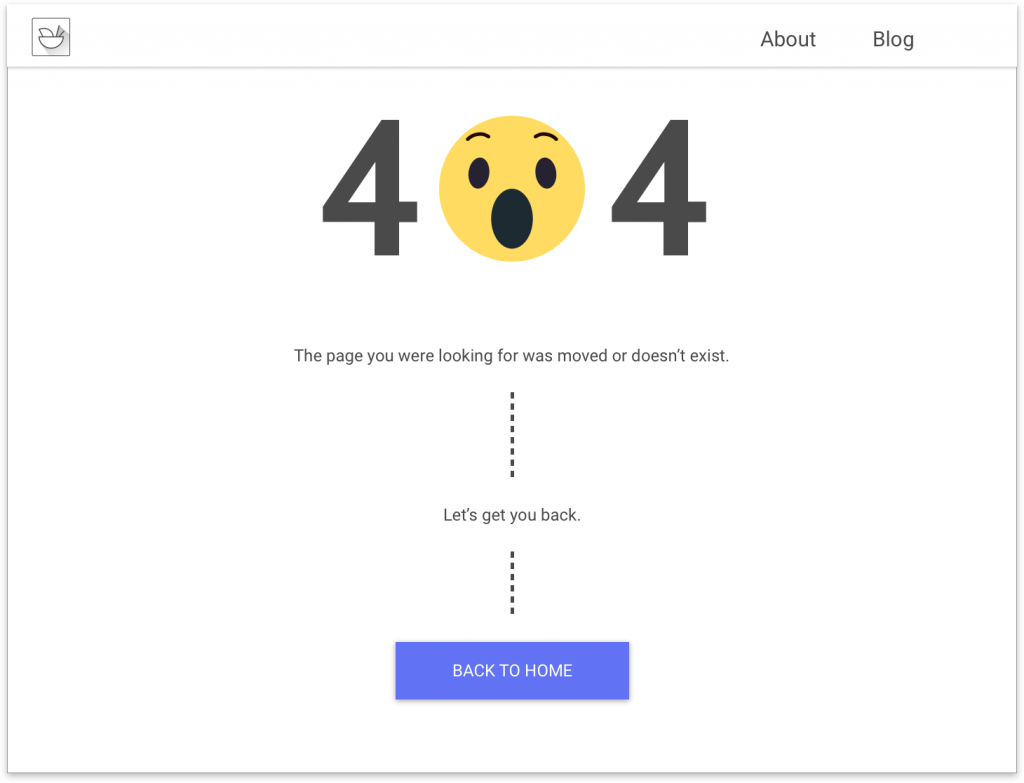
6. White Text and Missing Buttons in WordPress Visual Editor
Have you ever come across a situation where you found that in visual editor panel the text was white, and the editing buttons were also missing? Typically, your WP dashboard looks like this where different button for styling (bold, underline, text color, etc.) are available.
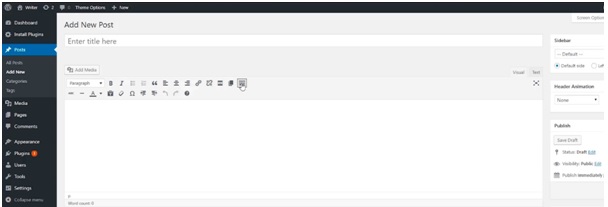
However, at times, you
see this:
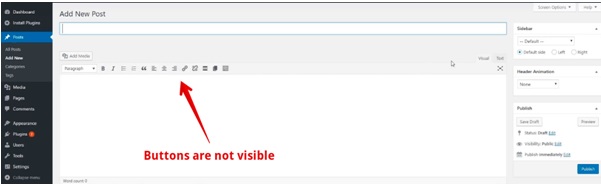
Here the buttons are missing, and this might be due to the absence of TinyMCE plugin.
7. WordPress Memory Exhausted Error – Increase PHP Memory
Indications of this error could be a white screen of death, or an error message like this one:
Fatal error: Allowed memory size of 33554432 bytes exhausted (tried to allocate 2348617 bytes) in /home/username/public_html/site1/wp-includes/plugin.php on line xxx
This error occurs when a WordPress script or a plugin exhausts the default allocated memory size limit.
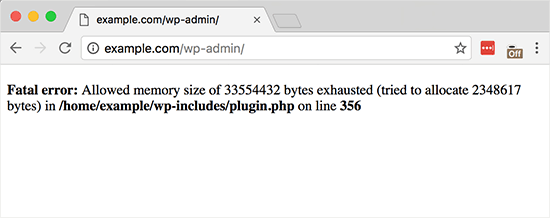
8. WordPress Login Page Refreshing and Redirecting Issue
Side effects of this issue are that when a client endeavours to login to the WordPress dashboard, they are diverted by WordPress back to the login page.
Most of the time this issue occurs due to the incorrect values for site url and home url fields in WordPress options table. It can likewise be brought about by poorly configured permalink settings or redirects setup in the .htaccess record.
9. Image Upload Issue in WordPress
A user would suddenly notice that all the pictures from their site are gone and are demonstrating broken image placeholders. At the point when the client attempts to upload an image to a post utilizing the media uploader, it results into an error.
Every file in the media library will show up as broken. This error happens because of incorrect file and directory consents in a WordPress installation. Various components may cause this issue.
10. Common Image Issues in WordPress
Uploading images to a WordPress site can be confusing for a new person to WordPress. A client might not be able to discover how to adjust pictures, resize or crop them, or show them in a gallery format. This isn’t a mistake or issue in WordPress. You simply need to acquaint yourself with how WordPress handles media.
11. WordPress RSS Feed Errors
Poor formatting causes these kinds of errors. The error is asfollows-
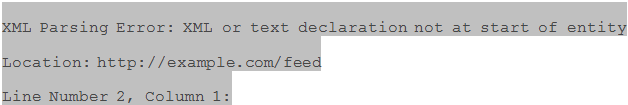
Your RSS feed error message may vary depending on the browser you are using. This message can be seen when visiting your feed in a browser.
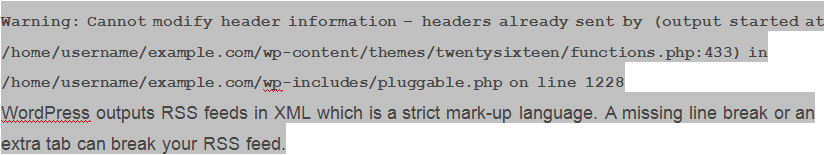
12. Too Many Redirects Issue in WordPress
This issue is usually faced because of a misconfigured redirection issue. As you realize that WordPress has SEO friendly URL structure which utilizes the redirect function.
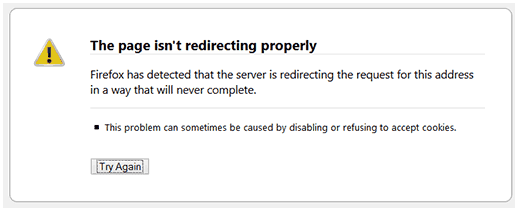
Because of a misconfiguration in any of these redirection tools, your site may wind up diverting clients to a URL that is really diverting them back to the referring URL. In that case the user’s browser is trapped between two pages causing a redirect loop.
13. Upload: Failed to Write File to Disk” Error in WordPress
This can happen because of a few reasons. In any case, the most well-known one is incorrect folder permissions. Each folder and file on your site have a lot of consents set. Your web server controls access to the documents depending these consents. Wrong authorizations to a folder can remove your capacity to write files on server. This implies your web server can’t make or add new documents to that specific folder.
14. This site ahead contains harmful programs” Error in WordPress
Google denotes a website with this warning if they locate any suspicious code that could be a malware or trojan. The reason behind this is your site is hacked and is currently used to disseminate malignant code. Another basic purpose behind this error is indicating ads from low quality publicizing networks. These networks may at some point show advertisements connecting to sites distributing malicious code.
15. Fatal Error: Maximum Execution Time Exceeded in WordPress
If this is the error, you are seeing while trying to access your WordPress site it implies your WordPress code is taking too long to even consider executing and your server is halting the execution.

WordPress is for the most part coded in PHP language and to shield web servers from misuse a period limit is set for to what extent a content can run. Some WordPress hosting providers have set this value to a more elevated level while others may have set it to a lower level. At the point when a content arrives at the most extreme execution time limit, it results into greatest execution time exceeded error.
Tip for you!
WordPress platform is amazing, but as we know everything will not always work perfectly. Millions of websites are using it in different server setups and an infinite combination of themes and plugins, are bound to go wrong from time to time. If there arises an update in plugins, chances are more than your website will go down. We highly recommend Gutenberg block plugins like Guteblock which has less server dependency.





