One Click Demo Import
You can import the demo data with one click. Before importing the demo data, please make your server settings as given below.
- upload_max_filesize (25M)
- max_input_time (300)
- memory_limit (256M)
- max_execution_time (300)
- post_max_size (512M)
If the server doesn’t have the minimum configuration, the One Click Demo importing may be interrupted. So, you can switch to the manual method and upload 3 demo file and import the demo data.
Newstimes Theme Folder > demo > style1 > select files >


You can select the Demo1 and import the demo data.
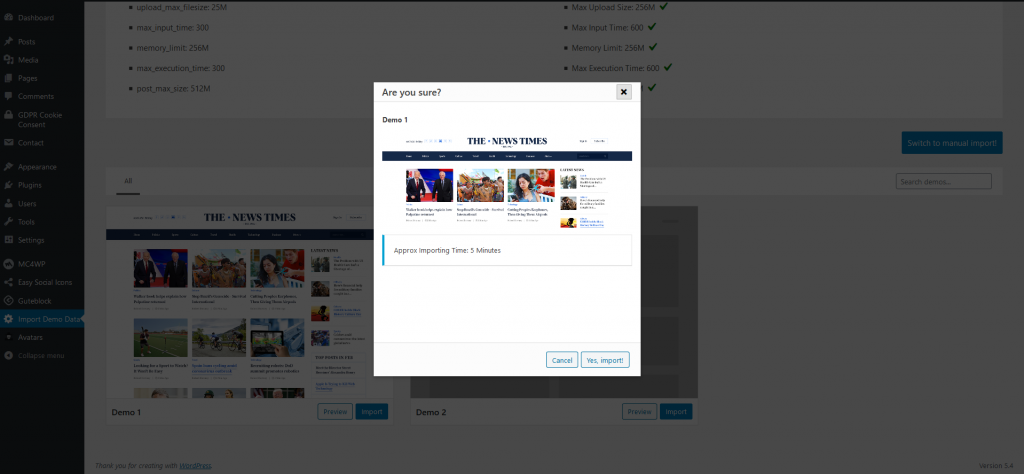
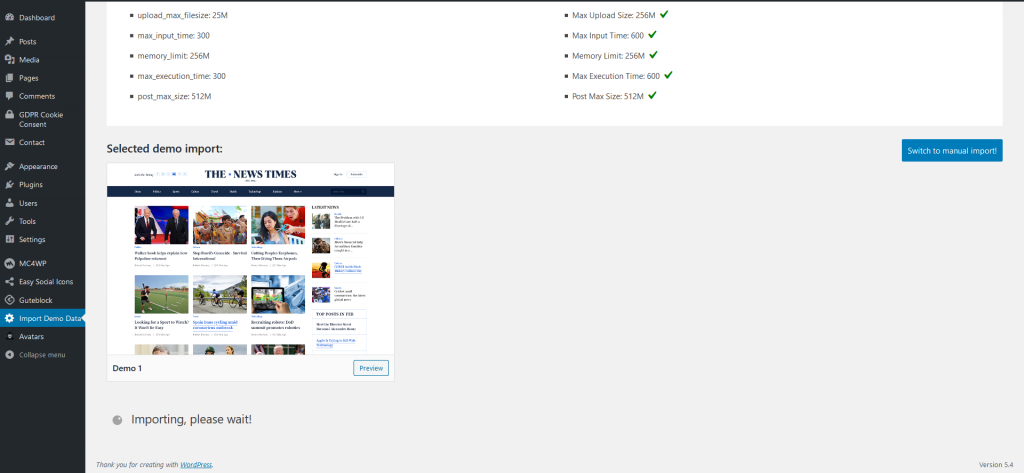
Note:This process will take several minutes for importing the demo data. There will be around 72 posts, 3 pages, and media files. The importing time will be varying depending on your internet speed and server speed. So, please wait until you complete the demo importing process.

If you are facing any difficulties while importing the demo data, we recommend you switch the option into manual import and do the following.

Upload the 3 files (Newstimes Theme Folder > demo > style2 > select files >) and import the demo data.
Note: If the demo import process failed during the time of importing. You can reset the table with the plug-in WP-rest (https://wordpress.org/plugins/wp-reset/) and import the demo from the beginning. Because it does not remove the old pages, posts, widgets, media, etc.
